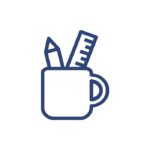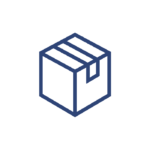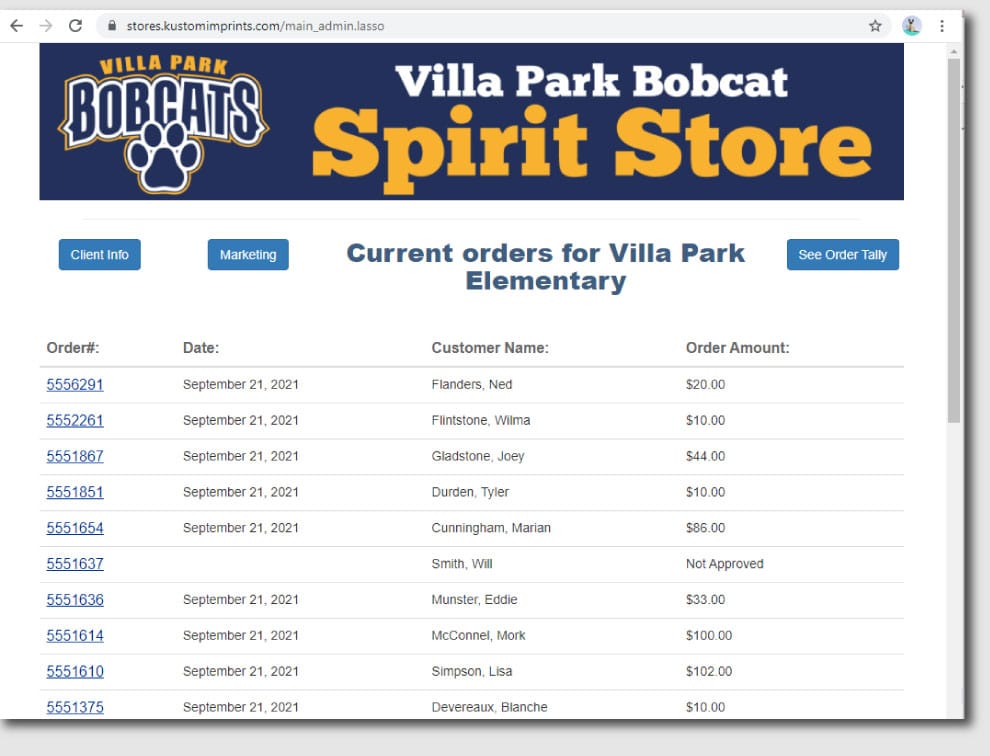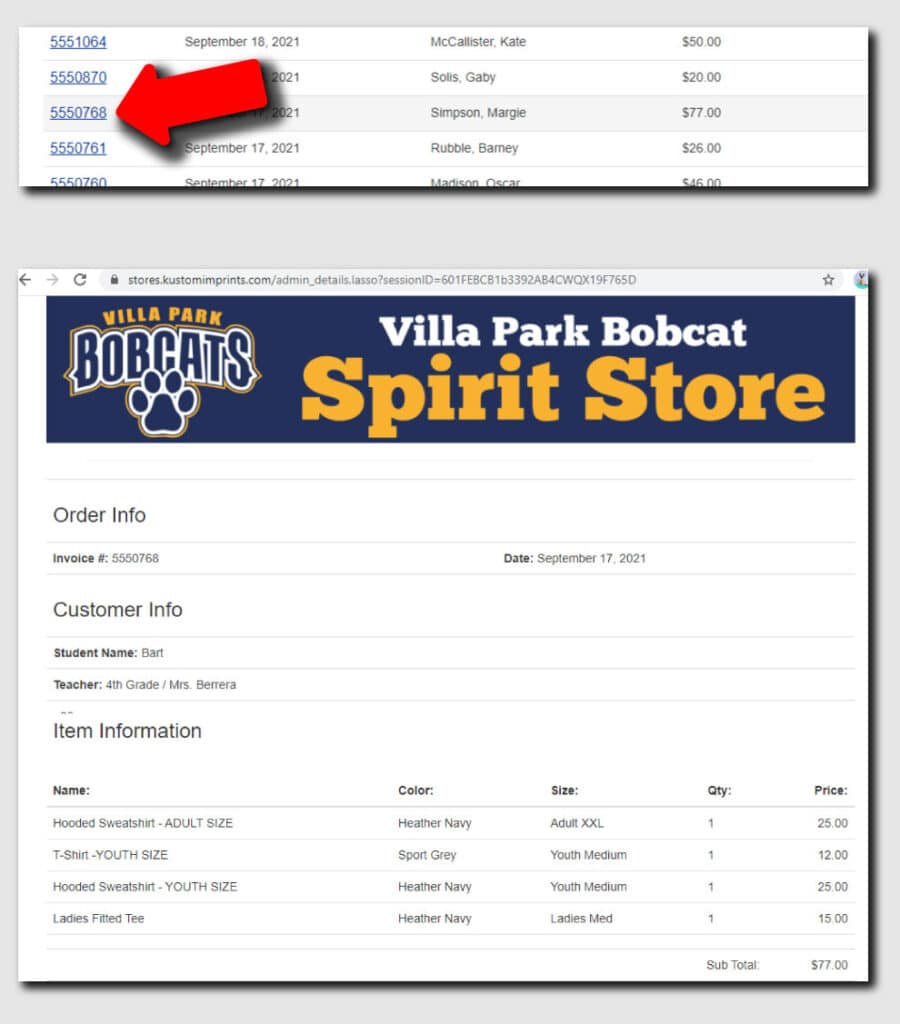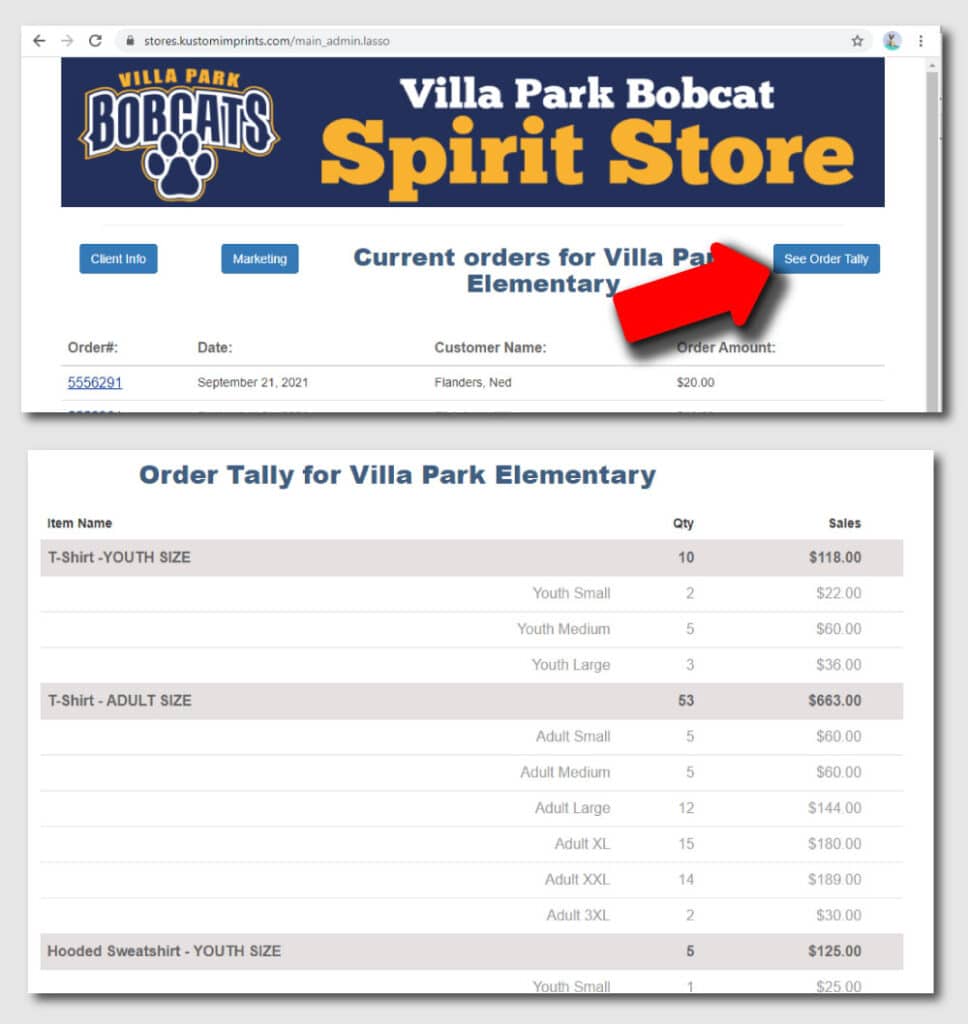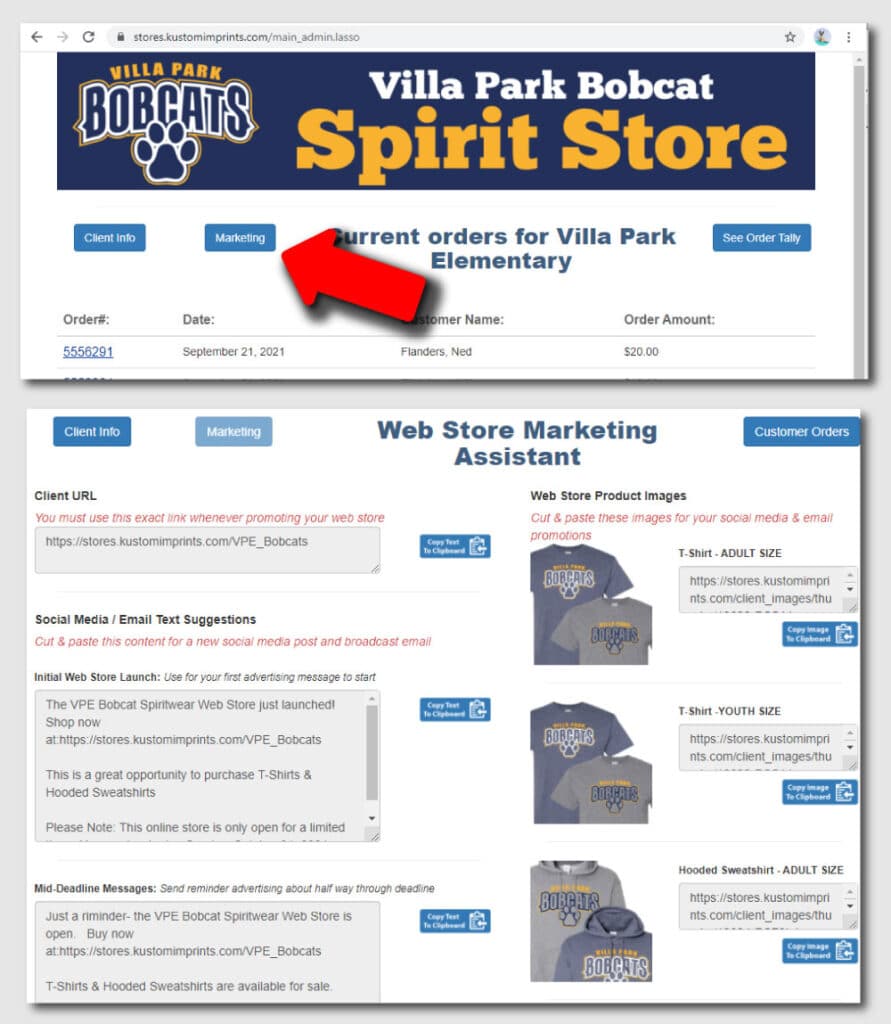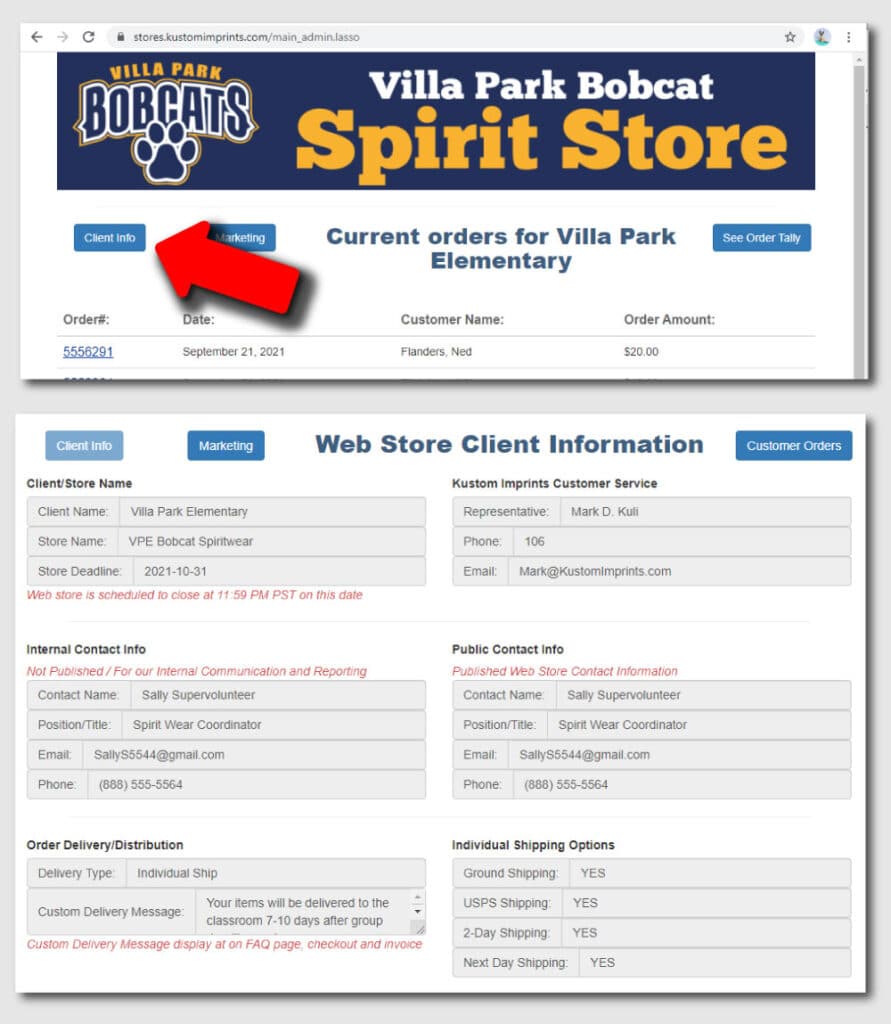Web Store Admin Panel
Once your web store is launched, you can track your order sales “LIVE” through your individual admin portal. You can see the total sales, customer details and a tally listing of each item.
Admin Login
Once you have approved your web store, you will be supplied with a private URL login link, username and password.
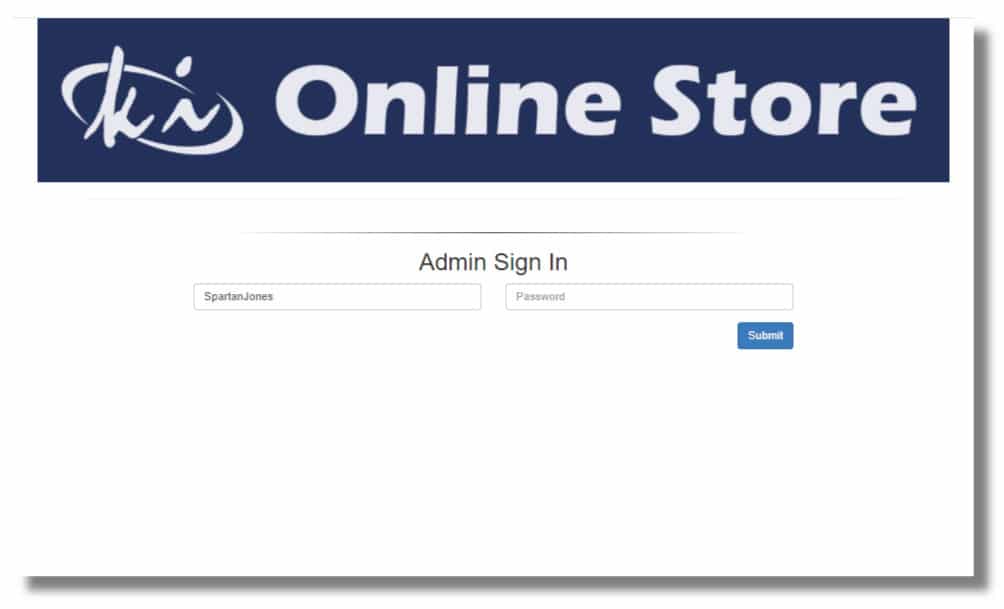
Admin Panel – First Page
All customer orders are listed on first page with the most recent on top..
If an order is started, but not completed or a customer’s credit card is declined – it will be noted on this page.
Order Detail Page
By selecting the order number on the left, a new page will open that has all order details including customer information and every product purchased.
All Orders – Tally Page
Press the See Order Tally button from the top and new page will open that calculates all products sold – sorted by item type and color.
Marketing Page
Press the Marketing button from the top and new page will open that will give you the specific web link, text content and images that you can cut-and-paste for social media posts and other advertising.
Client Info Page
Press the Client Info button from the top and new page will open that has all YOUR specific contact info and other important web store details.
- Public Contact Information
- Order Distribution Details
- Order Shipping Address
- Royalty Payment Info